|
There are many things that I do to improve the appearance o my photos. Sometimes I edit them to improve the color and others to remove blemishes. In this particular photo I loved the otherworldly feel of the Galaxy's Edge area of Disney's Hollywood Studios Park. I didn't really love seeing all the people in their brightly colored summer wear. So, my goal was to remove them as a distraction without having to clone them all out. I went to the Adjust Ribbon in the Historian image editor. I used the Lasso selection tool to select the bottom of the photo. I applied the rough painting filter and blur to the selected area. Then I went to the Touch Up Ribbon and applied the Decrease Color brush. Finally, I did some additional blurring using the Blur brush on the Touch Up Ribbon. When I get to adding this to a page, the bottom of the photo won't be pulling attention away from the cool atmosphere of Galaxy's Edge.
0 Comments
|
AuthorI've loved photography all my life. Have been making photo albums since high school. I love helping people do something memorable with their photos. Have so much fun planning workshops for people to get together and work on their photo projects, share stories and fellowship. Looking forward to making this even easier with new products that will make it a snap to finish. Archives
May 2024
Categories
All
|
Robyn Foss
Cell: 314-368-7732 (Texts OK)
Email: [email protected]
www.robynfoss.com
https://www.forever.com/ambassador/robynfoss
http://www.creativememories.com/user/robynfoss
"Like" me on Facebook
Cell: 314-368-7732 (Texts OK)
Email: [email protected]
www.robynfoss.com
https://www.forever.com/ambassador/robynfoss
http://www.creativememories.com/user/robynfoss
"Like" me on Facebook
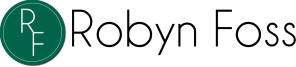


 RSS Feed
RSS Feed