|
During my recent Historian 4 Beginner Class, I mentioned during our week 3 discussion on editing image that I typically don't convert images to black and white or sepia in Historian. I usually wait until I am on the page and use it as a way to add drama to a page. You can see the full color pictures below. The black and white was definitely the better choice for the page. Barkley's (the corgi) coloring actually coordinating well with the decorative elements I was using, so I kept him full color. I used remove.bg to cut him out quickly and create room for my story.
0 Comments
Leave a Reply. |
AuthorI've loved photography all my life. Have been making photo albums since high school. I love helping people do something memorable with their photos. Have so much fun planning workshops for people to get together and work on their photo projects, share stories and fellowship. Looking forward to making this even easier with new products that will make it a snap to finish. Archives
May 2024
Categories
All
|
Robyn Foss
Cell: 314-368-7732 (Texts OK)
Email: [email protected]
www.robynfoss.com
https://www.forever.com/ambassador/robynfoss
http://www.creativememories.com/user/robynfoss
"Like" me on Facebook
Cell: 314-368-7732 (Texts OK)
Email: [email protected]
www.robynfoss.com
https://www.forever.com/ambassador/robynfoss
http://www.creativememories.com/user/robynfoss
"Like" me on Facebook
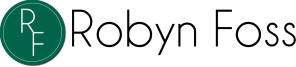
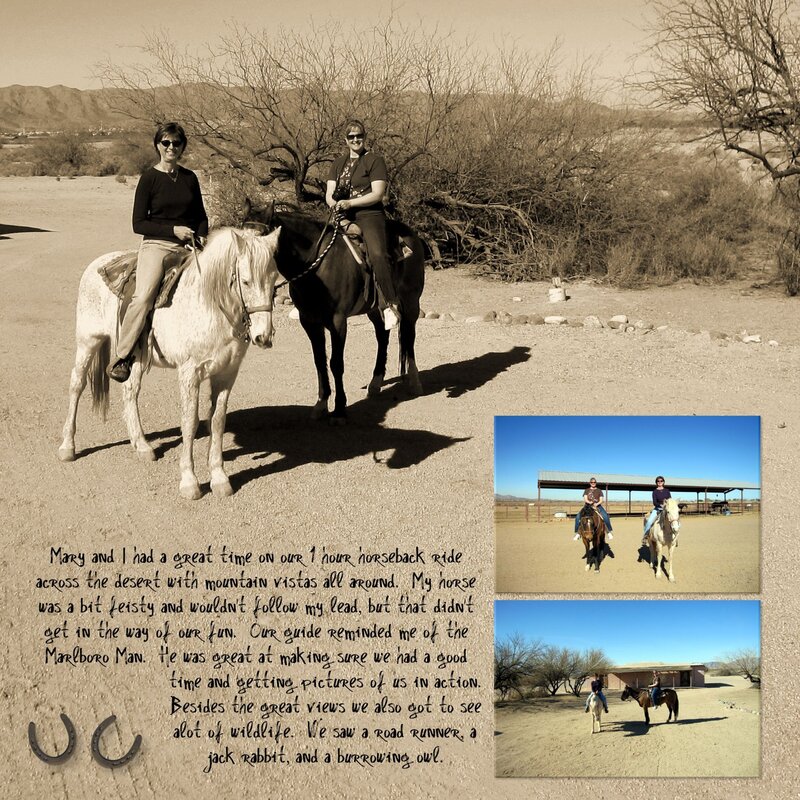
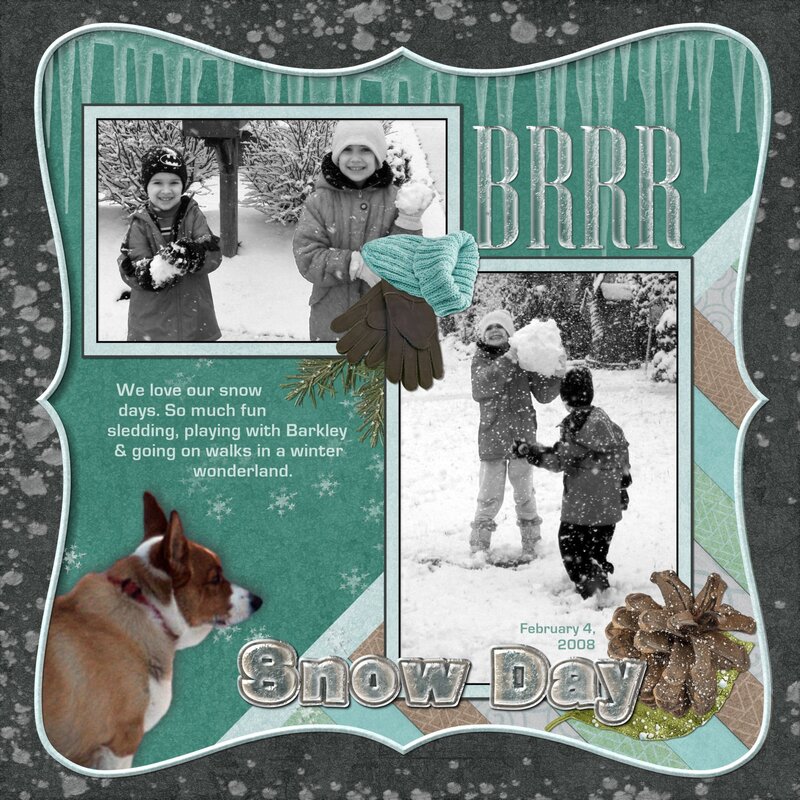
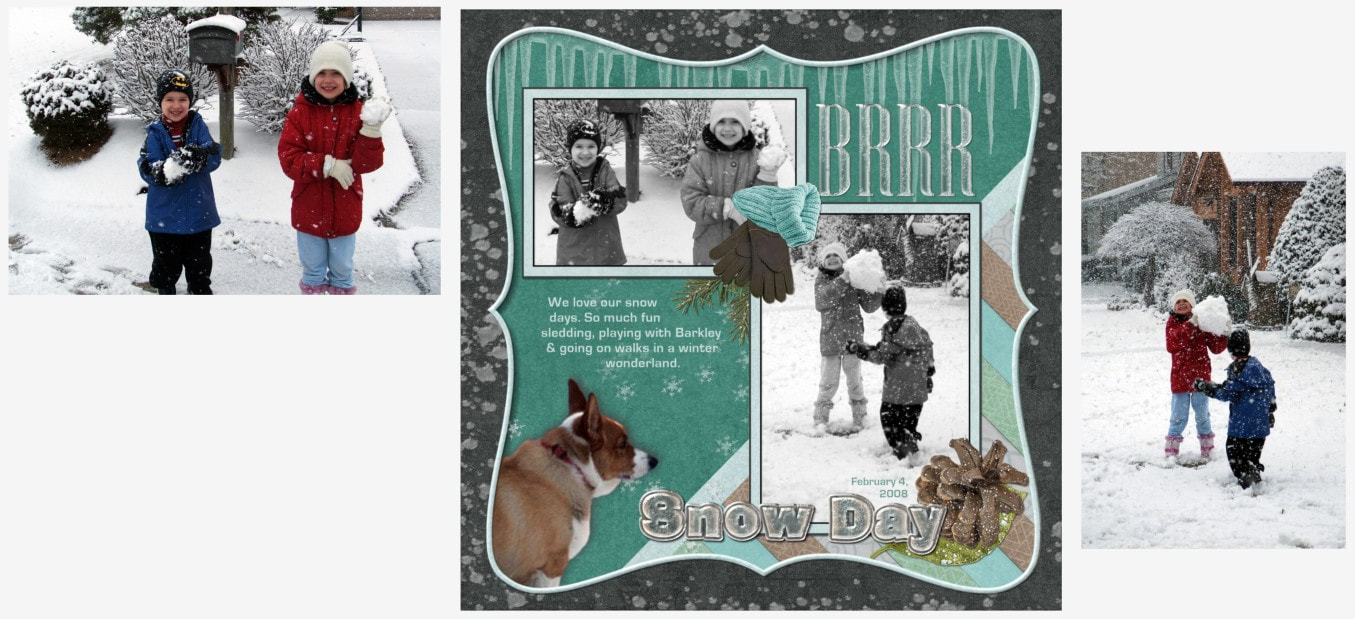
 RSS Feed
RSS Feed