Let's take a look at an example. I am working on a project about my life's story. I purchased a template: Stories of Our Life Layered Template 07 by Katie Pertiet.
https://www.forever.com/products/stories-of-our-life-layered-template-07
Right click on first element (skipping text boxes and photo frames). Select Save selection: Save image to a personal art kit. Click box that you acknowledge it is part of a copyrighted kit and that you plan to only use for personal use. In the next pop up, navigate to your newly created personal art kit, set item type to Embellishment and then name the item.
By the time I was done there were multiples of the same item type, it was helpful for me to have the personal art kit open in another window (outside of Artisan in Windows Explorer). This way I could know if I was saving Frame #2 or #3. :)
As I work down the Elements Panel, I clicked on the eye to hide the elements I had already saved and I locked them as well. Once the page is blank (after last item hidden), you are done!
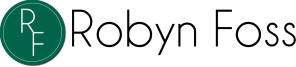

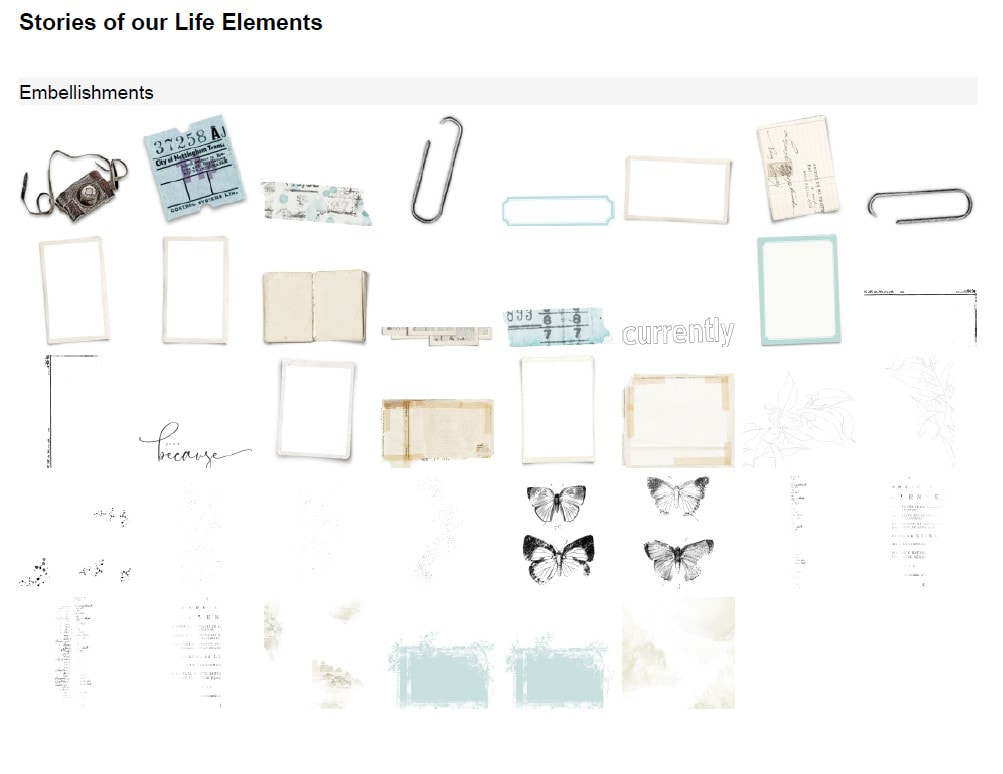
 RSS Feed
RSS Feed