|
Sometimes it is not until you get your page laid out in Artisan before you get a feel for additional editing needed on your photos. Take for example the page below. I had a page done and then I noticed that the bottom right photo would be better if there weren't so many distractions. So I edited the photo right in Artisan 6. I right clicked on the photo and edited the image by using the cloning tool to remove distracting elements. Check out the before and after images below.
0 Comments
Leave a Reply. |
AuthorI've loved photography all my life. Have been making photo albums since high school. I love helping people do something memorable with their photos. Have so much fun planning workshops for people to get together and work on their photo projects, share stories and fellowship. Looking forward to making this even easier with new products that will make it a snap to finish. Archives
May 2024
Categories
All
|
Robyn Foss
Cell: 314-368-7732 (Texts OK)
Email: [email protected]
www.robynfoss.com
https://www.forever.com/ambassador/robynfoss
http://www.creativememories.com/user/robynfoss
"Like" me on Facebook
Cell: 314-368-7732 (Texts OK)
Email: [email protected]
www.robynfoss.com
https://www.forever.com/ambassador/robynfoss
http://www.creativememories.com/user/robynfoss
"Like" me on Facebook
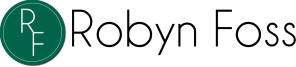
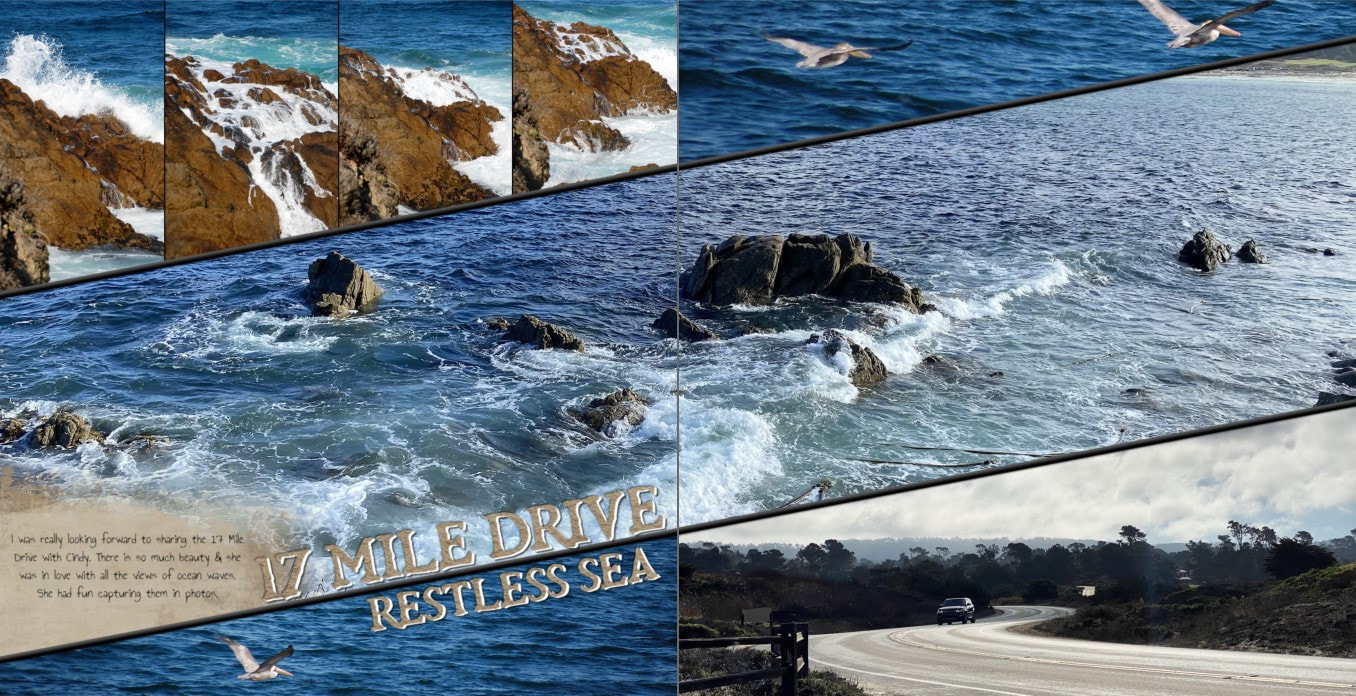


 RSS Feed
RSS Feed